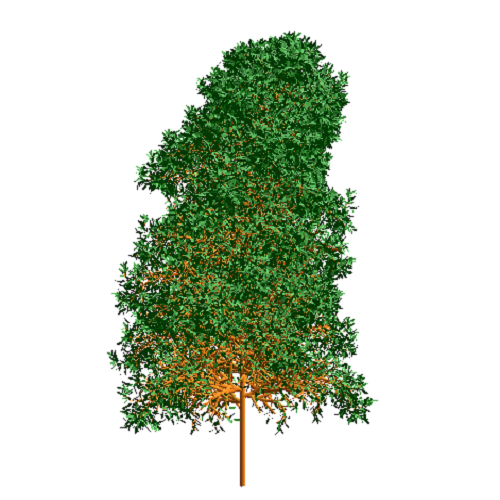

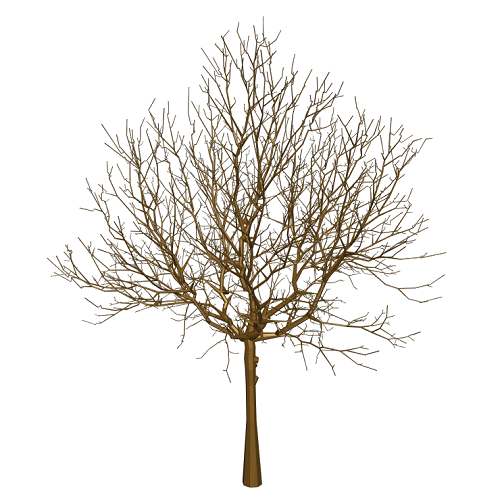
OpenAlea Documentation¶
Institutes¶
OpenAlea is developped by 3 institutes : CIRAD, inria and INRAE.
License¶
OpenAlea is licenced under the CeCILL-C free software license agreement.
Official documentation¶
https://readthedocs.org/projects/openalea.readthedocs.io
Description¶
OpenAlea is an open source project primarily aimed at the plant research community. It is a distributed collaborative effort to develop Python libraries and tools that address the needs of current and future works in Plant Architecture modeling. OpenAlea includes modules to analyse, visualize and model the functioning and growth of plant architecture.
This repository contains all the documentation publish in the official documentation of OpenAlea.
Information about OpenAlea can also be found in the wiki: https://github.com/openalea/openalea.rtfd.io/wiki
Installation¶
You will need conda to install OpenAlea. Instruction for installing it can be found in the miniconda website.
Then you will need a consoelor a terminal to install the packages you want to use
conda create -n openalea -c openalea3 -c conda-forge openalea.[package_name]
Usage¶
Tutorials to use the differents features of OpenAlea can be found in the documentation.
Sposors¶
Contribution¶
You can contribute to the OpenAlea project by participating in the Git Workflow, or by opening an issue or a pull request to adress a problem or a fix.